Great business stories abound all around the Shenandoah Valley, so join us each month as we gather them all in one place!
Business Advisor Jalal Maqableh provides important tips for small-business recovery after the COVID-19 crisis.
Great business stories abound all around the Shenandoah Valley, so join us each month as we gather them all in one place. Blogs, podcasts, video series, and more!
10 Jokes Every Small Business Owner Will Identify With
- Nothing ruins a Friday more than an understanding that today is Tuesday.
- Experience is what you get when you didn’t get what you wanted.
- The human brain is a wonderful thing. It starts working the moment you are born, and never stops until you stand up to speak in public.
- I get plenty of exercise — jumping to conclusions, pushing my luck, and dodging deadlines.
- If every day is a gift, I’d like a receipt for Monday. I want to exchange it for another Friday.
- I’ve started a small business building boats in my attic. Sails are going through the roof!
- A positive attitude may not solve all your problems, but it will annoy enough people to make it worth the effort.
- ‘You all worked really hard this year, I’m giving you all a check for $2,000. If you work the same next year, I’ll sign them’.
- Why do banks have drive thru windows?
So the cars can meet their real owners.
- The proper way to use a stress ball is to throw it at the last person to upset you.
What is business agility and why is it important in starting and growing a business? Veteran SBDC Business Advisors weigh in on how to know if your company is agile and what to do if you want to build more agility into your business operations.
Running on empty and feeling like you could use some fresh ideas to revitalize your business in 2021? Adding a couple inspirational and informative business podcasts to your personal […]
Business advisor Don Crawford talks about taking an inventory of your business sales tools to create a proven and repeatable selling process.
There is no shortage of advice on how to fit social media marketing into the busy schedule of a small business owner. Often it is difficult to carve out time to post, much less keep up with trends and skills needed to be effective. The good news is that successful social media automation just takes a little planning and a commitment to keeping it on your to-do list in order to keep your social media channels working for you.
START BY REMINDING YOURSELF OF THESE IMPORTANT PARAMETERS
What you are trying to accomplish? A clear objective will help crafting your content go a lot faster. Some common social media objectives are:
- Brand building to increase name recognition and associate it with your product.
- Attracting new customers by driving people to social sites or website.
- Educating about a product, service or industry.
- Supporting sales by answering customer questions and showing them how to use your products or services.
- Leveraging customer loyalty by giving them a place to talk about their experiences and encourage others to purchase from you.
Who you are talking to? Knowing who you are talking to on social media can help you avoid wasting time on content they don’t care about.
- What’s their point of view? What do they care about, what do they do? What problem can your product or service solve for them?
- Consider influencers, buyers and end users. Who is making recommendations and sharing content with your current or potential customers?
- Know where your audience engages on social media. Compare social site demographics with target market demographics to determine the best channels to reach your target market.
CREATE CONTENT “POCKETS”

Develop categories of hot topics, frequently asked questions, & key messaging you want to convey. What kinds of things do your customers want to know about you, your staff, your products, services, and related subjects? Make a list. These will act as prompts for content creation.
Use and reuse what you have. Develop an eye for aspects of your daily routine that could be converted to social media posts. You don’t need to post them immediately, just create a way to save the ideas for later.
Use Facebook Business Page News Feed, hashtags, curation sites, and Google Alerts to collect content. Using the categories you’ve created, spend a little time researching applicable social accounts and hashtags to follow that will yield good shareable content.
- Like possible content pages as your Business Page INSTRUCTIONS
- View your business page news feed by adding “/news_feed” to the end of your Business page URL. EXAMPLE: https://www.facebook.com/ValleySBDC/news_feed
- Follow hashtags on Twitter and Instagram for ideas.
- Find a content curation site you like. Here’s a list of some of the best, many are free.
- Set up Google Alerts for key topics.
- Smartphone apps and browser buttons let you save or post content on the go rather than searching for it later.
PUT IT ALL TOGETHER.
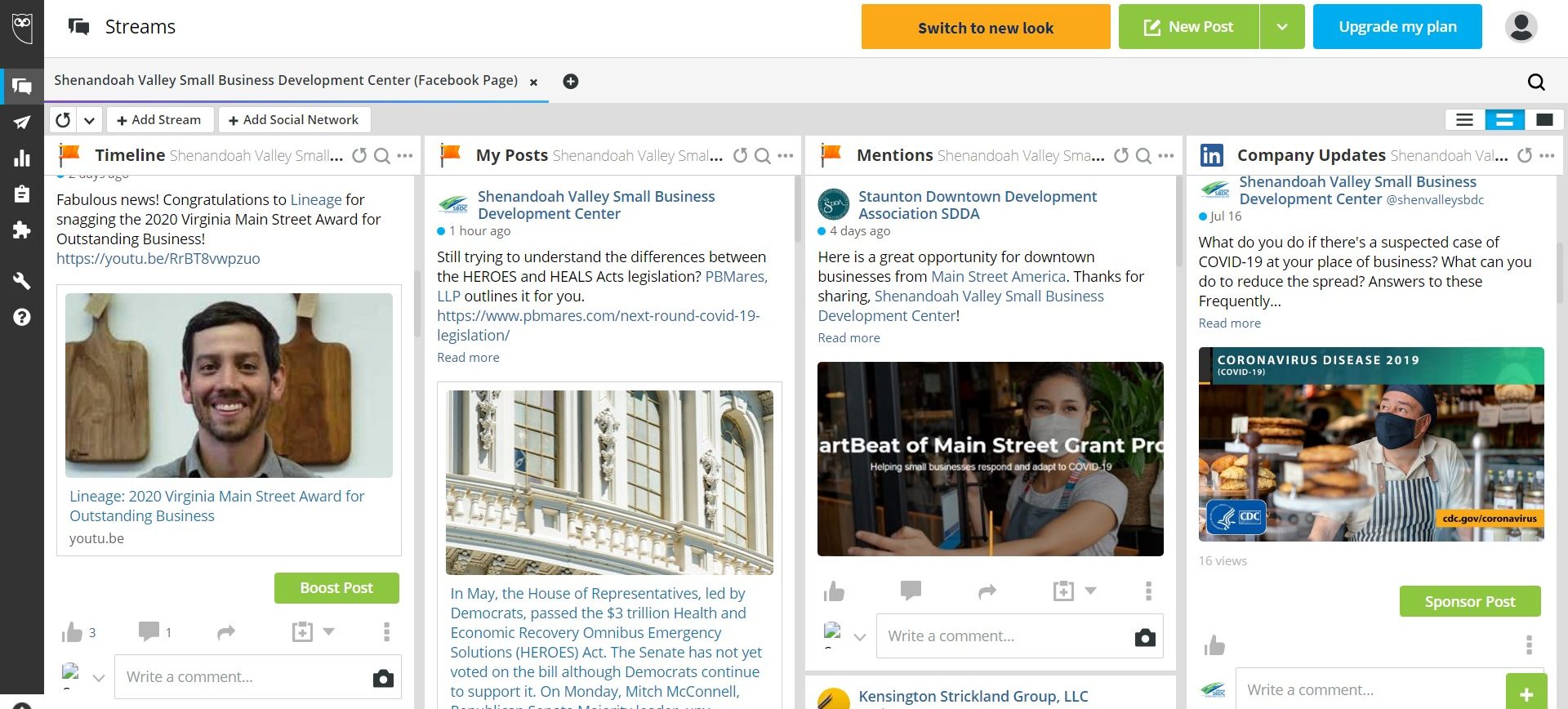
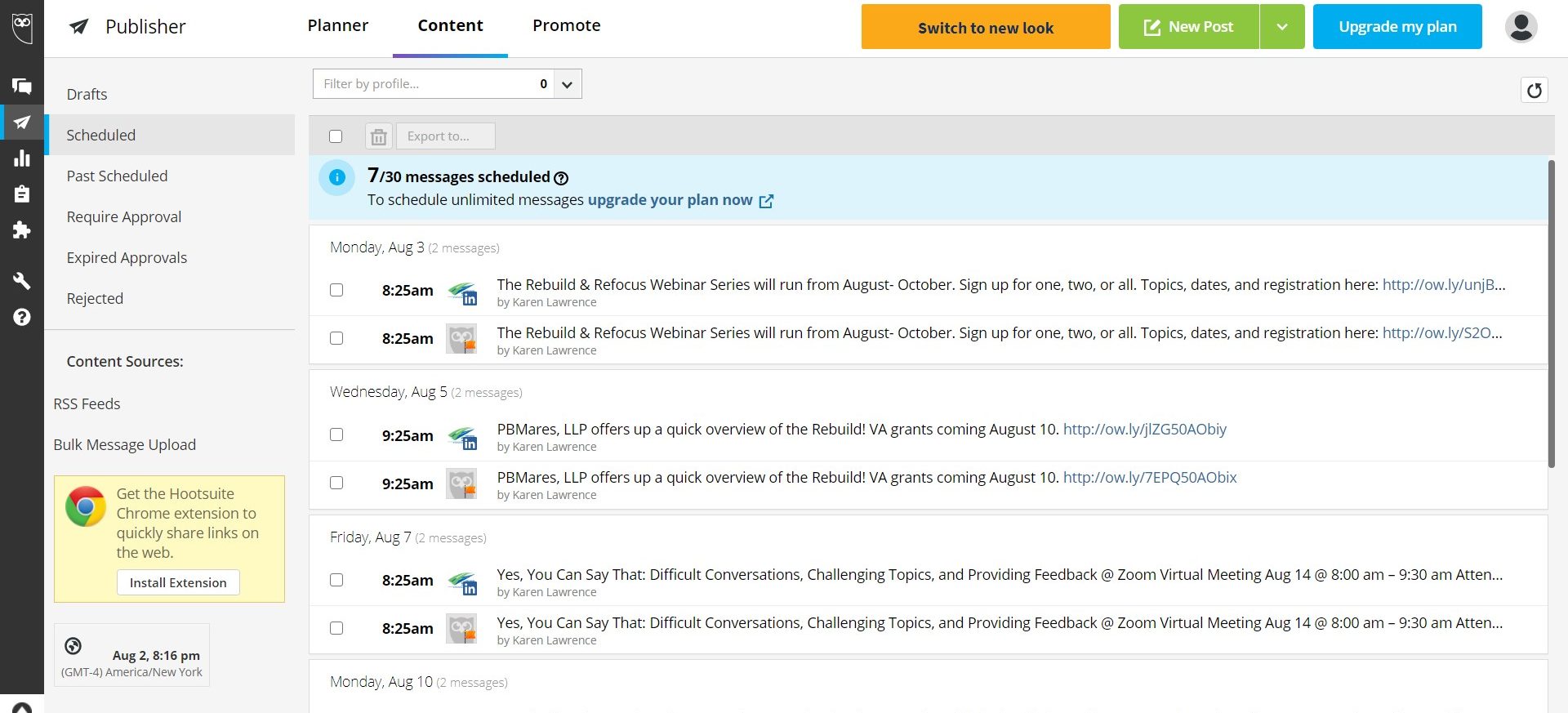
Include social media content creation and scheduling on your work calendar like other tasks, using shortcuts wherever possible.
- Don’t post separately in multiple places. Choose a content scheduler that suits your needs (free or paid). This article showcases 15 of the best.
- Review your content categories and items you’ve saved, then organize them for posting. Write lead-ins that apply to your business for each item you want to use, paying attention to character requirements and image sizing.
- Write any “sales” related content that needs to be included like new products, special deals, or upcoming events.
- Make use of services like canva.com to make sizing and graphics for different types of posts easier.
- Organize and enter content into the scheduler. This becomes your content calendar and dashboard for monitoring all things related to social media.
Measure success regularly. View your social channel analytics periodically to see what posts are working best and adjust your content accordingly.
Need a little more help in developing your own social media routine? Watch the Valley SBDC Events & Workshops page for upcoming trainings you can use.
Whether you’re a seasoned small business owner looking to increase sales by adding an online store or a newbie just starting your business, having an ecommerce option for customers is more important than ever. Even though building a web store for customers is a no-brainer, sorting out the options is more like a brain cramp! Because getting an online store up and running can be such a big commitment of time and money, and choosing a platform prematurely can be a difficult hurdle to overcome later, it’s especially important to understand the terminology, differences between platforms, and perhaps most importantly, your operational capacities for adding ecommerce.
FIRST THINGS FIRST – Know the Terms
What’s the difference between an ecommerce platform and an online marketplace? An online marketplace has multiple sellers like eBay, Amazon, Walmart, and Etsy. An ecommerce platform is software that allows one seller to create and operate their own online store.
Do I need one or the other to sell online? The short answer is yes. The only other options to using a marketplace or ecommerce software are to build from scratch (expensive) or use a plug-in to your website (severe limitations).
Which is best for my business? This is where understanding your business capabilities comes in. In brief, online marketplaces generally have more traffic, provide some marketing and customer service support, and offer simplified store creation. They do not assist with inventory management, charge a commission, and inherently create more competition among sellers. On ecommerce platforms, there is inventory support, but the seller is responsible for a more complex store set-up, attracting traffic, generating leads/sales, and customer service support. Fees only apply to hosting/maintain the site or special added features.
CONSIDERATIONS – What does your business need?
Revisit what you sell, how you source it, and who your audience is. If you have been or will be operating a brick and mortar retail store, look again at your products, supply chain, and customer profiles.
- Which of your products lend themselves well to online sales? Is your unique selling proposition the same instore/online? How do you know that?
- Do you have enough profit margin in those products to add the expense of set-up, listing, managing, packing, shipping, and providing customer service required for online selling?
- Who are your potential online customers, where do they shop, and what are their expectations?
- Is your brick and mortar store name right for your online store? If it does not make what you are selling online immediately apparent, you may want to explore an alternative domain name for your ecommerce store.
Take a hard look at your technical capabilities, staffing, equipment, and space.
- Is the technical side of listing and promoting products online a challenge for you?
- How strong is your existing marketing plan? Do you have a robust social media presence and decent website traffic? Do you have ideas for generating online traffic and sales?
- Do you have or can you hire the staff or help you needed to manage the tasks of online selling?
- Do you have the right equipment/systems for great photographs, inventory management, and easy packing/shipping?
- Where will you do these extra tasks?
Make a budget for costs associated with adding ecommerce.
- Figure the costs of changes required to add online shopping to your existing operation.
- Based on your reexamination, decide what your goals and expectations for your e-commerce effort should be.
WHEN TO CHOOSE A MARKETPLACE OPTION
- You don’t have many different items to sell online and can manage inventory on your own.
- You are limited in time, expertise, or the ability to hire help, but want to make some products immediately available online.
- You don’t want to invest in ramping up your online marketing effort right away.
- You’re willing and have enough profit margin to pay a commission.
- You understand and have a plan for maximizing your use of the marketplace platform.
Top Marketplace Sites
We looked at current comparisons/ratings of the top marketplace selling platforms, and the following were consistently ranked tops for fast-startup, established programs, and large customer bases.
Amazon
EBay
Etsy
Walmart Marketplace
Facebook Shops
Check the detailed reviews of marketplace sites below for more information.
- You have a lot of different items to sell online and would benefit from inventory assistance.
- You have a strong marketing plan and web presence that will transition well online.
- You can create or can hire someone to create an online store that fits your brand.
- Your business has the capacity, space, and time to integrate online selling into your operations.
Choosing an Ecommerce Platform
If you’ve decided ecommerce is for you, it’s time to choose a platform for putting it all together. Fortunately, there are some great ways to break into ecommerce that will get you up and running in no time. When looking at the various options, be sure to think about the following (besides cost):
- Is it easy to use and have adequate support features?
- Are there design options to complement your brand?
- Does it have the integrations you want such as payment options, social selling capabilities, or apps?
- Is it scalable? How many products can be listed?
- Are there Search Engine Optimization and customizable URL features?
We looked at four different comprehensive independent reviews of multiple ecommerce platforms and “compared the comparisons.” Given that this decision is always something very personal to your business, it would be worth digging through the articles provided below to learn more for yourself.
If that’s more than you want to tackle and want to just investigate the top performers of 2020, the consensus of the experts seems to be that these four platforms (in no particular order) offer the absolute best tools for launching an online store.
Have questions? Schedule a session with one of our business advisors to discuss what’s right for your business.
RESOURCES
Marketplaces
The Best 20 Online Marketplace Options for Selling Products in 2020
What are the Top Online Marketplaces?
The World’s Top Online Marketplaces
Selling on Online Marketplaces: Best Platforms for Selling Your Products
Ecommerce Platforms
10 Best Ecommerce Platforms Compared & Rated 2020
Ultimate List of Ecommerce Tools for 2020
8 Best Ecommerce Platforms | Build Your Store Today
The Best Ecommerce Platforms for 2020
Looking to take your ecommerce global? Take this webinar. Learn how to make your ecommerce strategy a gateway to global markets. Discover simple and incremental ways you can start […]

